CSS筆記- 其他
目錄
word-break
word-break: normal;
word-break: break-all;
word-break: keep-all;
word-break: auto-phrase; /* experimental */
word-break: break-word; /* deprecated */normal: default
break-all: To prevent overflow
keep-all: 保留原來字樣
https://developer.mozilla.org/en-US/docs/Web/CSS/word-break
overflow-wrap
overflow-wrap: normal;
overflow-wrap: break-word;
overflow-wrap: anywhere;normal: 只在能斷句的時候(例如字元間的空白)才會換行
break-word: 依照空間調整,超過max-width下單字過長也會換行
anywhere: 在min-content情況下強制換行
https://developer.mozilla.org/en-US/docs/Web/CSS/overflow-wrap
writing-mode
決定text的排列方向,預設水平
writing-mode: horizontal-tb;
writing-mode: vertical-rl;
writing-mode: vertical-lr;direction
決定text, table columns以及其他水平排列的方向
direction: ltr;
direction: rtl;text-orientation
當writing-mode不是horizontal-tb時才起作用
text-orientation: mixed;
text-orientation: upright;
text-orientation: sideways-right;
text-orientation: sideways;
text-orientation: use-glyph-orientation;padding-block-start
功能和padding-top類似,但會依照writing-mode, direction, 還有 text-orientation的值而有所改變。
同樣的也有 padding-block-end, padding-inline-start, and padding-inline-end,分別對照到padding-bottom, padding-right, 和 padding-left.
white-space
決定空白字元斷行的方式
white-space: normal;
white-space: nowrap;
white-space: pre;
white-space: pre-wrap;
white-space: pre-line;
| 連續空白字元 | 換行 | |
| normal | 合併 | 當空間不夠時換行 |
| nowrap | 合併 | 強制不換行 |
| pre | 保留 | 換行字元與<br> |
| pre-wrap | 保留 | 換行字元,<br>,空間不夠時 |
| pre-line | 合併 | 換行字元,<br>,空間不夠時 |
text-overflow
文本溢出內容時的處理
必須要搭配overflow, white-space
overflow: hidden;
white-space: nowrap;
單一值:行末行為
兩個值:左側 右側行為
text-overflow: clip;
default:截斷
text-overflow: ellipsis ellipsis;
使用"…"省略
text-overflow: ellipsis " [..]";
-webkit-line-clamp
display: -webkit-box
-webkit-line-clamp: 2
-webkit-box-orient: vertical
overflow: hidden
text-overflow: ellipsis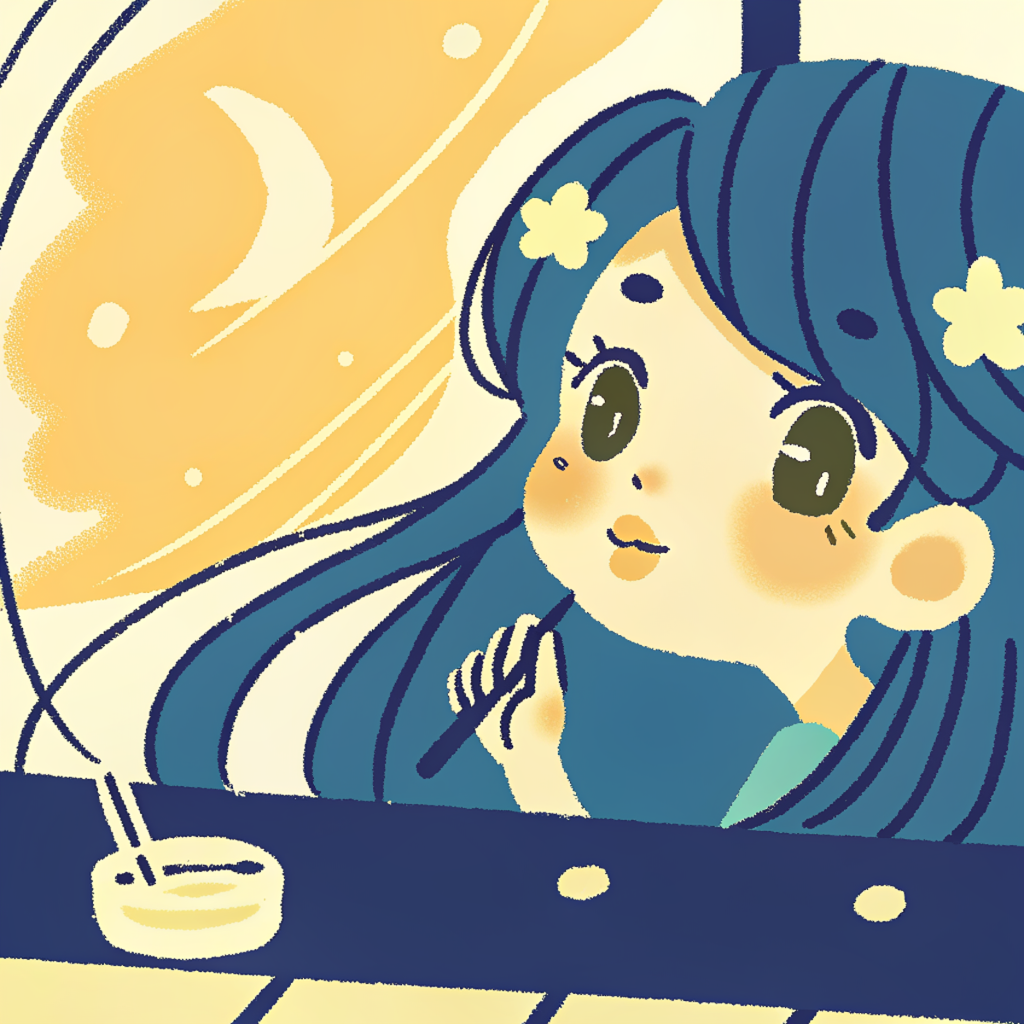
Comments